






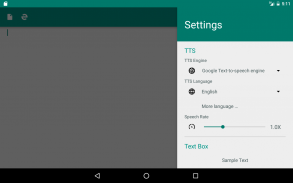
T2S
Text to Voice/Read Aloud

Descrizione di T2S: Text to Voice/Read Aloud
Caratteristiche
• Aprire file di testo/ePub/PDF e leggerli ad alta voce.
• Converti file di testo in un file audio.
• Con il semplice browser integrato, puoi aprire il tuo sito Web preferito, lasciare che T2S legga ad alta voce per te. (Puoi accedere al browser dal riquadro di navigazione a sinistra)
• Modalità "Digita parla": un modo semplice per pronunciare il testo digitato.
• Facile da usare tra le app:
- Usa la funzione di condivisione di altre app per inviare testo o URL a T2S per parlare. Per l'URL, l'app può caricare ed estrarre il testo degli articoli nelle pagine web.
- Sui dispositivi Android 6+, puoi selezionare il testo da altre app, quindi toccare l'opzione "Parla" dal menu di selezione del testo per pronunciare il testo selezionato (* Richiedi app di terze parti per utilizzare componenti di sistema standard).
- Copia per parlare: copia il testo o l'URL da altre app, quindi tocca il pulsante di pronuncia mobile di T2S per pronunciare il contenuto copiato. Puoi attivare questa funzione nelle impostazioni dell'app.
NOTA
•
Consiglio vivamente
di installare e utilizzare [Speech Services by Google] come motore vocale, ha la migliore compatibilità con questa app.
Servizi vocali di Google:
https://play.google.com/store/apps/details?id=com.google.android.tts
•
Se l'app si interrompe spesso in modo imprevisto in background o visualizzava spesso messaggi di errore che dicevano: "Il motore vocale non risponde"
, potrebbe essere necessario modificare le impostazioni del risparmio batteria per consentire l'app e l'app del motore vocale a correre in background.
maggiori informazioni su questo:
#DontKillMyApp
https://dontkillmyapp.com/


























